ESP8266 (ESP-01) Mode SOC
Sudah pernah dibahas perihal definisi mode SOC di ESP8266, dan pada kesempatan ini dibahas bagaimana membuat mode SOC-nya. Adapun persiapannya adalah:
1. Modul relay untuk ESP8266
2. ESP8266 (ESP-01)
3. Arduino UNO
Caranya adalah sebagai berikut:
1. Atur mode flash untuk ESP8266. Perhatikan pada gambar wiring dengan USB to TTL.
2. Install ESP8266 Add-on in Arduino IDE. Caranya adalah sbb
2.a. In your Arduino IDE, go to File> Preferences
2.b. Enter http://arduino.esp8266.com/stable/package_esp8266com_index.json into the “Additional Boards Manager URLs” field as shown in the figure below. Then, click the “OK” button:
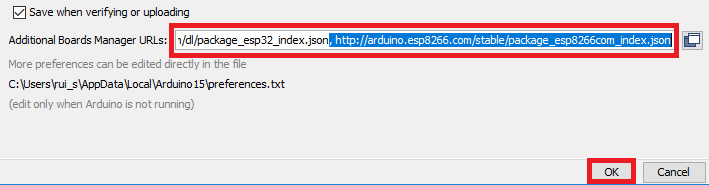
Note: if you already have the ESP32 boards URL, you can separate the URLs with a comma as follows:
https://dl.espressif.com/dl/package_esp32_index.json, http://arduino.esp8266.com/stable/package_esp8266com_index.json
2.c. Open the Boards Manager. Go to Tools > Board > Boards Manager…
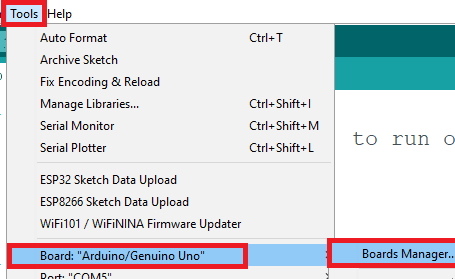
2.d. Search for ESP8266 and press install button for the “ESP8266 by ESP8266 Community“:
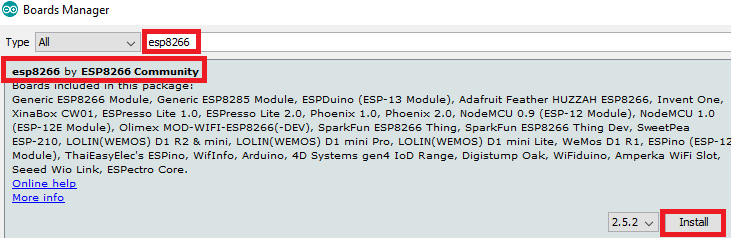
3. Atur setting boardnya ke ESP8266
4. Lalu silahkan dicoba sketch yang terdapat pada bagian Example di Arduino IDE